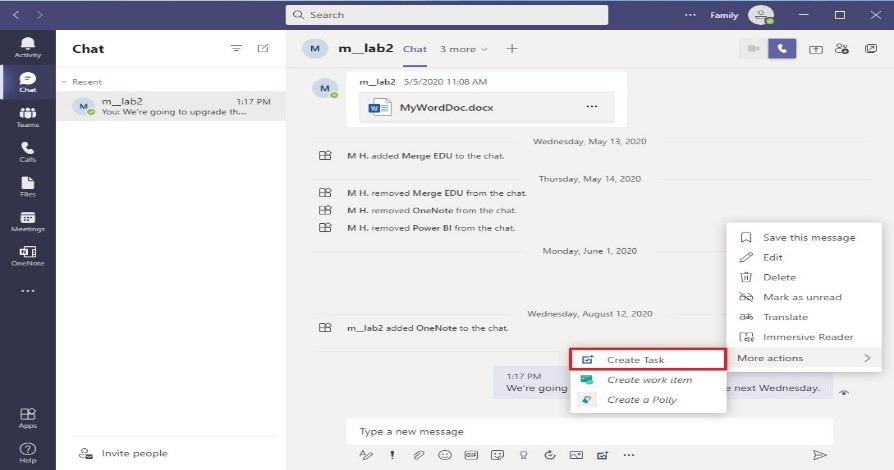Group chat with external users
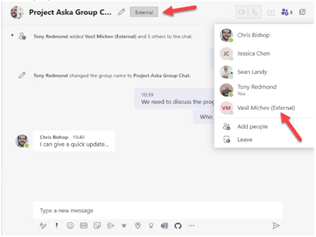 Chat with up to 250 participants across multiple organizations in a single chat. External group chat is expanding on the existing ability for Teams users to find, participate in 1:1 chat, calls, and set up meetings with external Teams users in federated organizations.
Chat with up to 250 participants across multiple organizations in a single chat. External group chat is expanding on the existing ability for Teams users to find, participate in 1:1 chat, calls, and set up meetings with external Teams users in federated organizations.
Microsoft Viva Insights
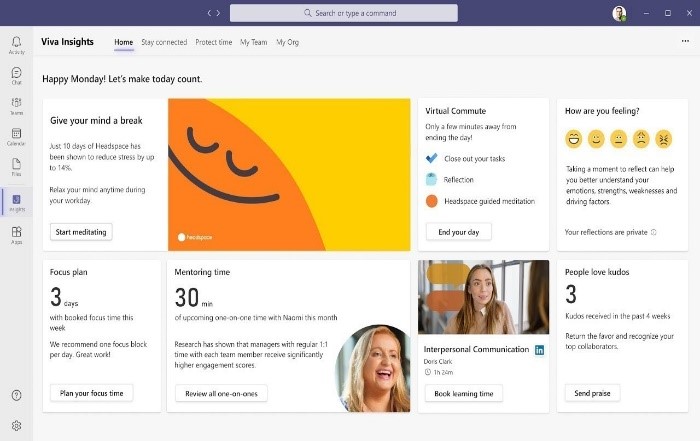
New personal wellbeing experiences to help you mindfully organize your workday and build better work habits are coming to the Viva Insights app in Teams.
Adobe Sign Integration in Approvals App
There may be times when you need something approved and recorded with more formal attestation and adding signatures to the approval process is necessary. With the new Adobe Sign integration, you can create an approval request with a natively integrated electronic signature. Once submitted, signers are notified with an email and can easily review and sign. Approvals keeps track of the entire workflow right in the context within Teams.
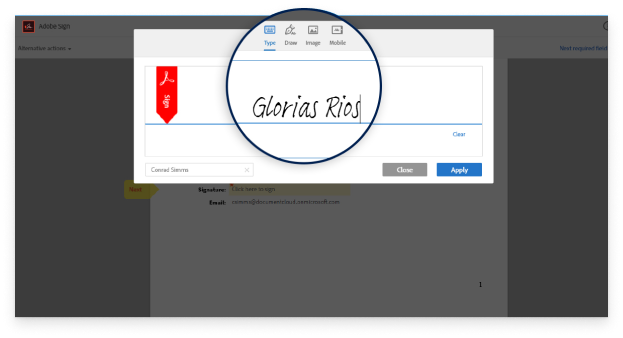
Access files offline on Android
The Teams mobile app on Android now allows you to access files even when you are offline or in bad network conditions. Simply select the files you need access to, and Teams will keep a downloaded version to use in your mobile app. You can find all your files that are available offline in the files section of the app. This feature was made available earlier this year for iOS.
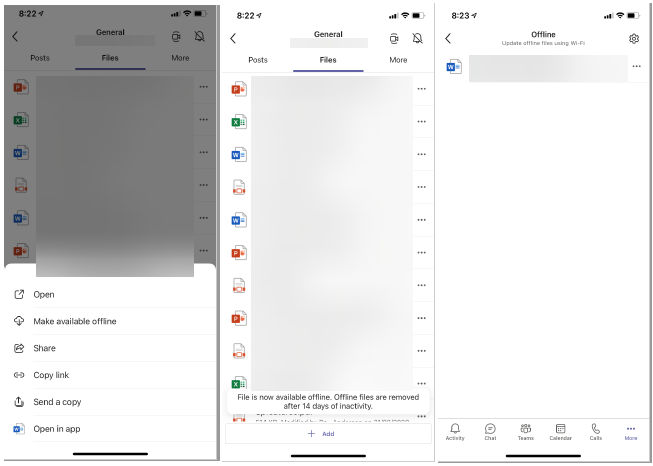
Approval Templates
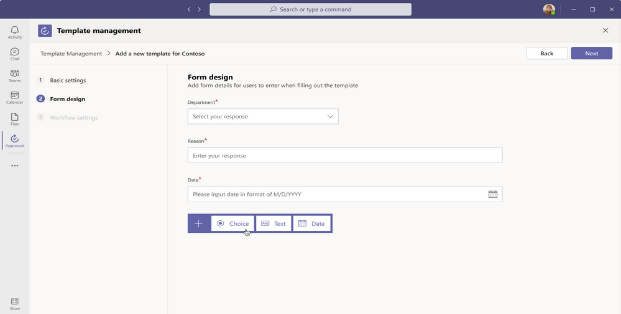 To streamline workflows, new out of the box templates provide a repeatable structure for common approvals like filling out expense reports or requesting overtime. Admins and team owners can use these as is, customize, or create new templates for their organization and teams to use.
To streamline workflows, new out of the box templates provide a repeatable structure for common approvals like filling out expense reports or requesting overtime. Admins and team owners can use these as is, customize, or create new templates for their organization and teams to use.
Rich previews for SharePoint pages and news article
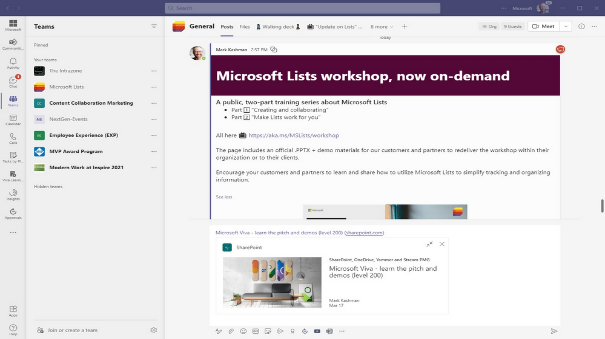 When you paste a SharePoint news article or page link in a Teams chat, it automatically converts into a rich display card highlighting page title, thumbnail image, author and publish date.
When you paste a SharePoint news article or page link in a Teams chat, it automatically converts into a rich display card highlighting page title, thumbnail image, author and publish date.
Create tasks in Teams
Some messages result in follow-up actions. With this feature, you’ll be able to quickly create tasks right from any Microsoft Teams chat or channel conversation without having to switch apps or windows. To create a task, click the ellipses (...) in the pop-out menu, then select ‘More actions’ and choose ‘Create task’. Tasks created from Teams messages appears in the Tasks app for Teams.
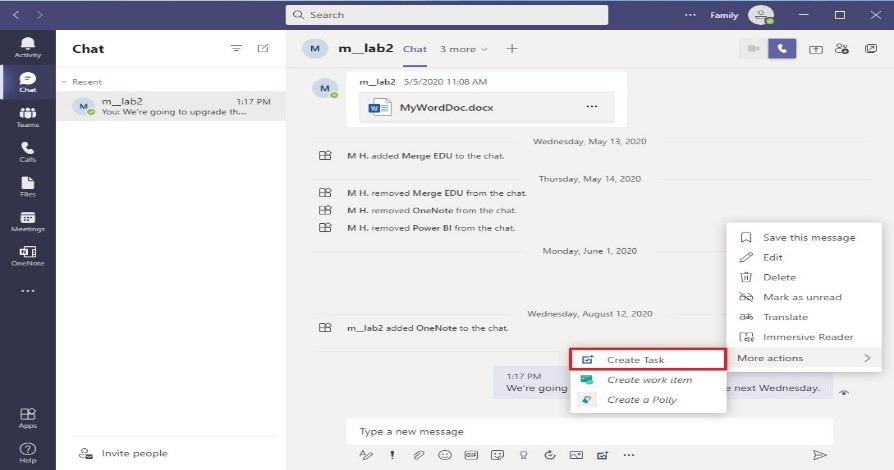
TRY NOW

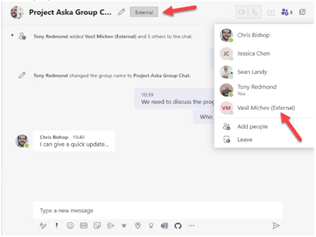 Chat with up to 250 participants across multiple organizations in a single chat. External group chat is expanding on the existing ability for Teams users to find, participate in 1:1 chat, calls, and set up meetings with external Teams users in federated organizations.
Chat with up to 250 participants across multiple organizations in a single chat. External group chat is expanding on the existing ability for Teams users to find, participate in 1:1 chat, calls, and set up meetings with external Teams users in federated organizations.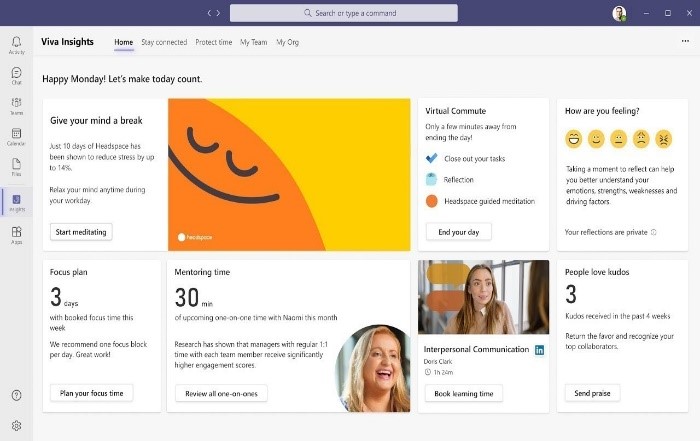
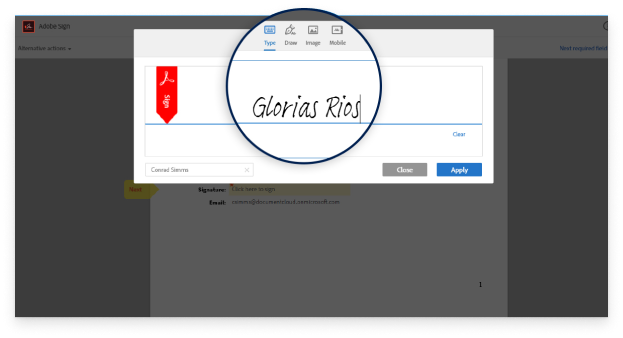
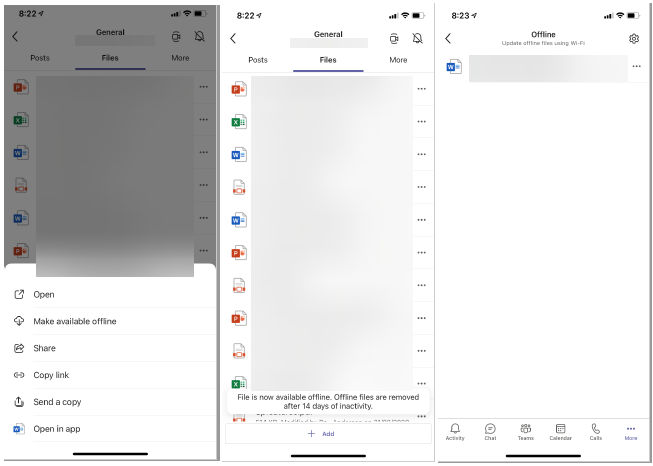
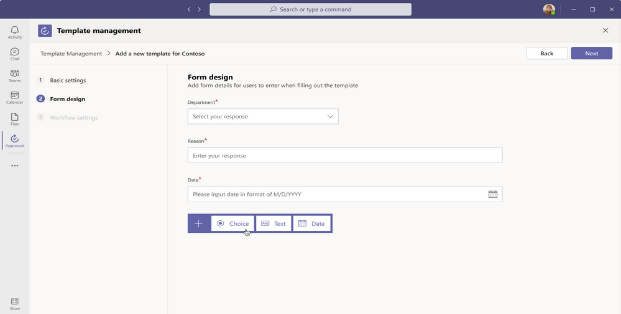 To streamline workflows, new out of the box templates provide a repeatable structure for common approvals like filling out expense reports or requesting overtime. Admins and team owners can use these as is, customize, or create new templates for their organization and teams to use.
To streamline workflows, new out of the box templates provide a repeatable structure for common approvals like filling out expense reports or requesting overtime. Admins and team owners can use these as is, customize, or create new templates for their organization and teams to use.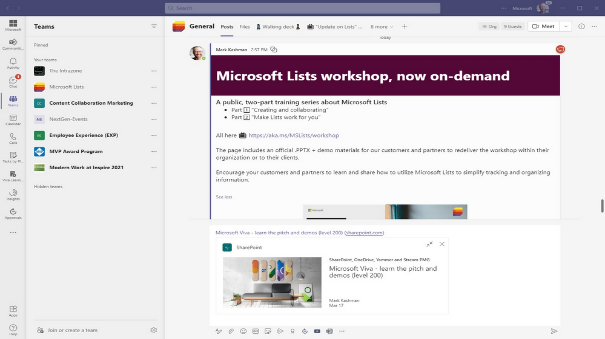 When you paste a SharePoint news article or page link in a Teams chat, it automatically converts into a rich display card highlighting page title, thumbnail image, author and publish date.
When you paste a SharePoint news article or page link in a Teams chat, it automatically converts into a rich display card highlighting page title, thumbnail image, author and publish date.